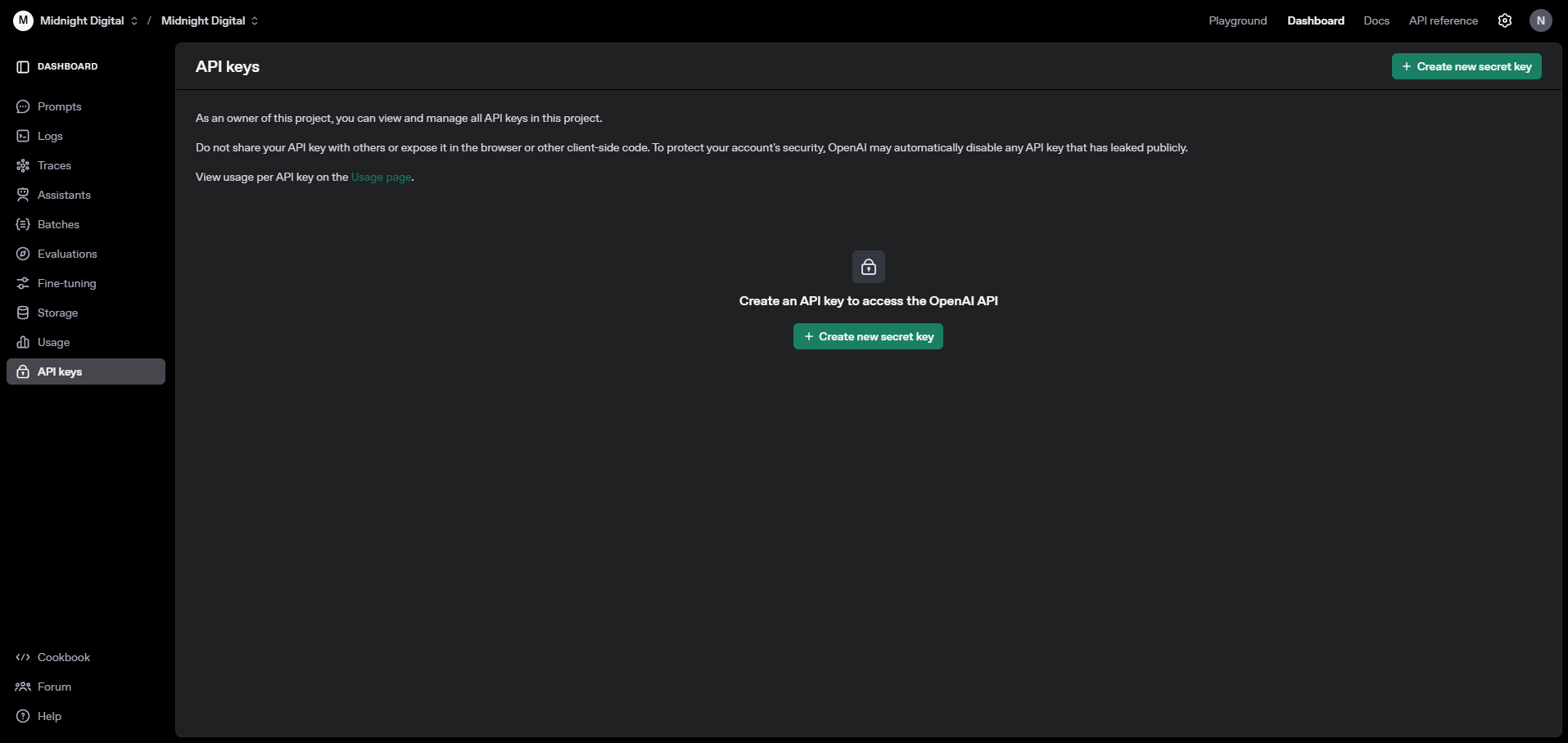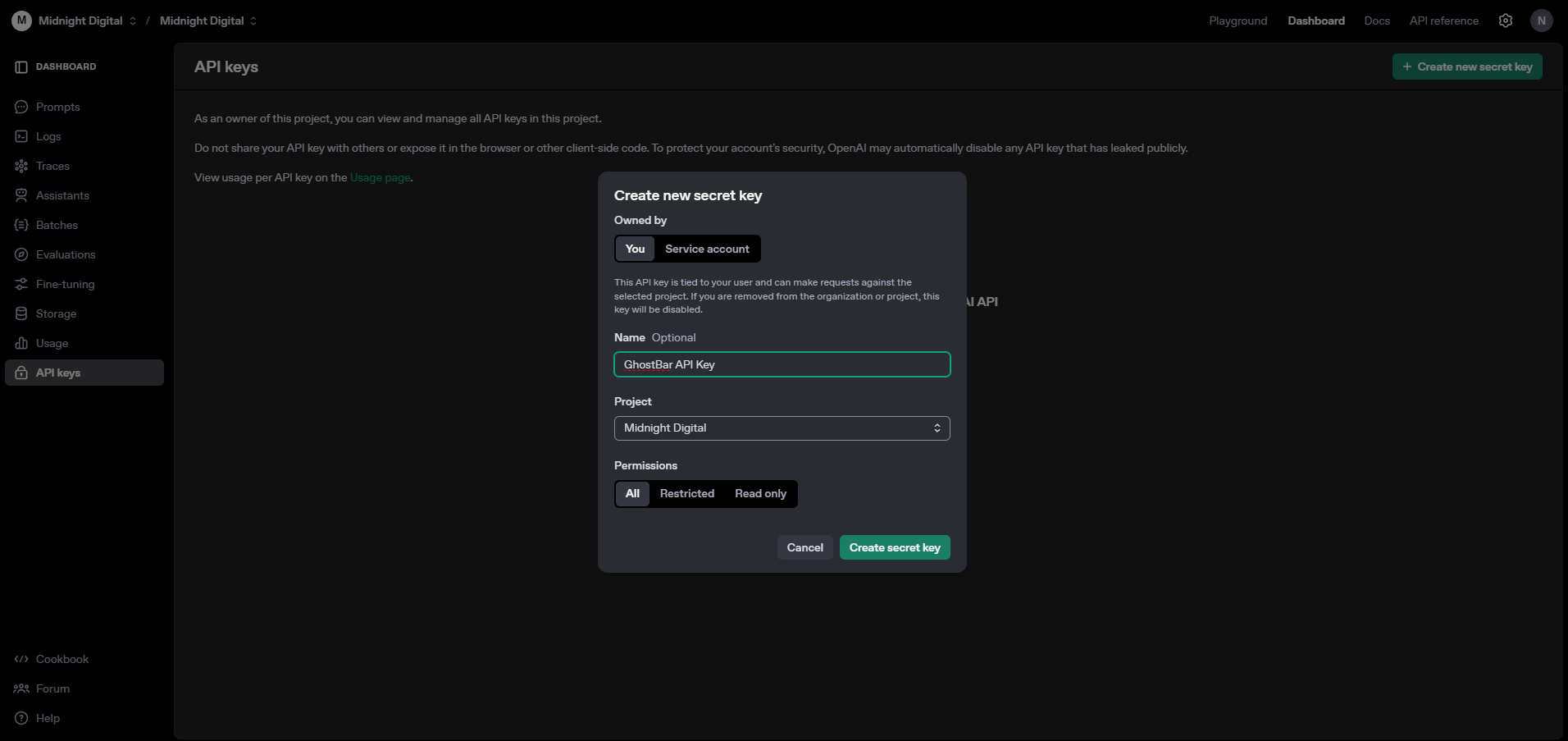1. Create an OpenAI account
1
Create an OpenAI platform account
If you don’t already have one, sign up at OpenAI.
2
Get your OpenAI API key
3
Open GhostBar from the context menu
Paste your API key into the GhostBar Chrome extension. (For your privacy, the key is only stored
locally in your Chrome profile—GhostBar never has access to it.)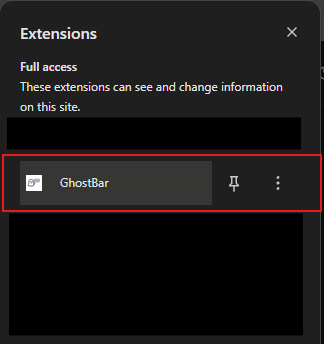
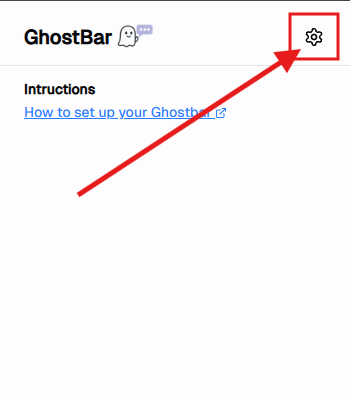
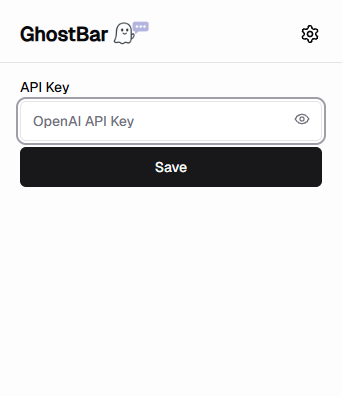
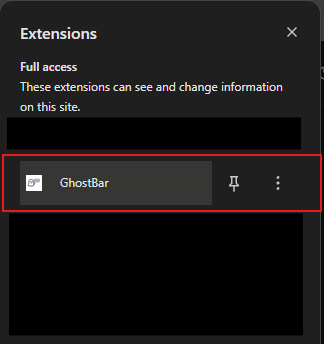
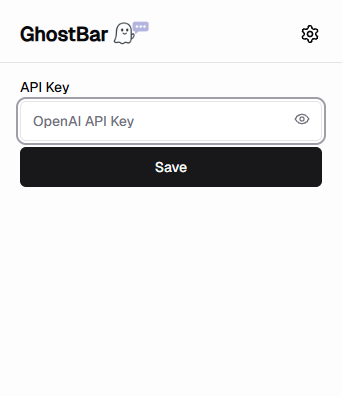
4
You're done! 🎉
Proceed to the next page to learn how to activate GhostBar on a page